How can I provide the audio for my cassette production?
For the best quality you should provide your audio as 16bit 44.1kHz WAV files, ideally as complete A and B side single tracks as this can help to avoid any track order issues when we process the order, but if you do need to supply them as separate tracks then that is fine. If you do send separate tracks for each side then please clearly label them with the track order and which side they are on or supply them in separate folders for side A and B. The ideal numbering would be each track starting with A1, A2, A3…. B1, B2, B3…etc
If you are supplying merged A/B side masters, we would also recommend that you normalise the tracks to the same dBFS level to ensure a consistent recorded level across the tape.
When setting up audio for duplication we usually apply a high pass filter with a cut off at around 20 Hz so that the audio doesn’t trigger the cue tone on our bin loop system, we will do this automatically for you.
You should not worry too much about the digital level of submitted audio, as long as it is not clipping. This can easily be adjusted on the loop bin for optimal tape-recording level by our sound engineers. Usually, we start off with the audio normalised to -6 dBFS and then can increase or decrease it on the bin if necessary for the audio to peak at around 1-2 dB. If the supplied audio is overly compressed or extremely dynamic then it can also need tweaking slightly. A typical audio cassette has around 55 dB of dynamic range but in practice the usable dynamic range is lower than this.
You can also supply us with MP3 files if you prefer and whilst the quality of MP3s is not quite the same as a WAV file as MP3s are always compressed to some extent, it is unlikely to be noticeable in cassette duplication if supplying us with higher quality MP3s.
We don’t recommend sending AIFF or FLAC files as they as they are more prone to errors in our experience.
Sending us your files
Please use whichever method below is most convenient for you:
1. Uploading via Dropbox
Just upload your artwork and/or contents into a folder within your drop box account and then share the dropbox folder with this email address: paulmartin@wizbit.net
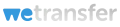
2. Uploading via WeTransfer
To upload large files (if you can zip all of your files into a single zip folder that you then upload to Wetransfer then it will help us to save time when downloading and avoid files being missed) via WeTransfer, please upload them to us here: http://www.bandcds.wetransfer.com
3. By Post
You can post your content and artwork files to us at the following address (please enclose two identical copies of the data files being added to the disc so that we can verify them against each other to check for scratches):
Disc Production Manager
Wizbit Internet Services Ltd
Keppel K1
Daedalus Park
Lee-on-the-Solent
Hampshire
PO13 9FX
Please remember to include a note with your master files informing us of your name, contact and delivery details, the type of discs that you wish to order, the type of packaging you would like and how many items you wish to order.
We will then check the files and contact you back if we have any questions, or prepare and post the proof disc to you if we don’t have any questions.
4. Email us the files
Please email the artwork and content files (if they are being burnt by us) to us at info@bandcds.co.uk
Just note that if the files come to over 10MB then you may need to send them to us using methods 1-3 above, by Dropbox, YouSendIt or by post.
Please contact us for further information.
Click here for the main cassette tape duplication page.
